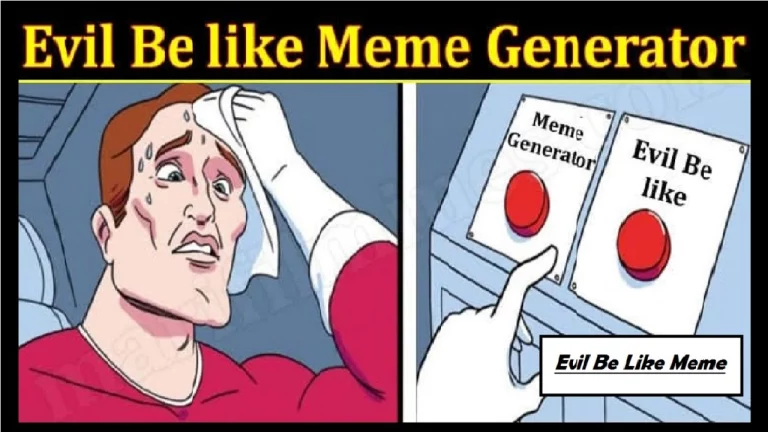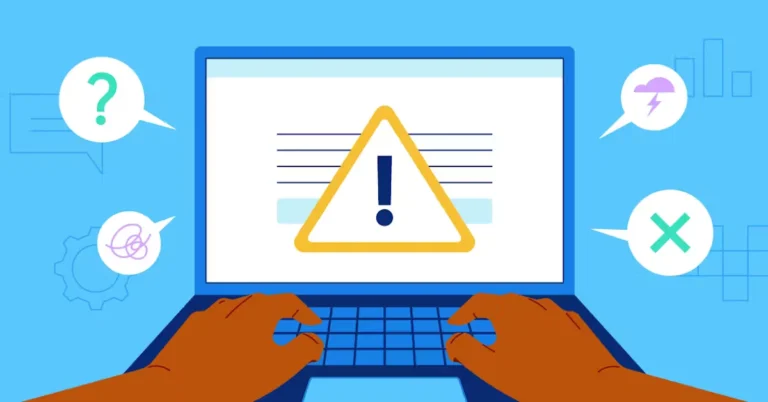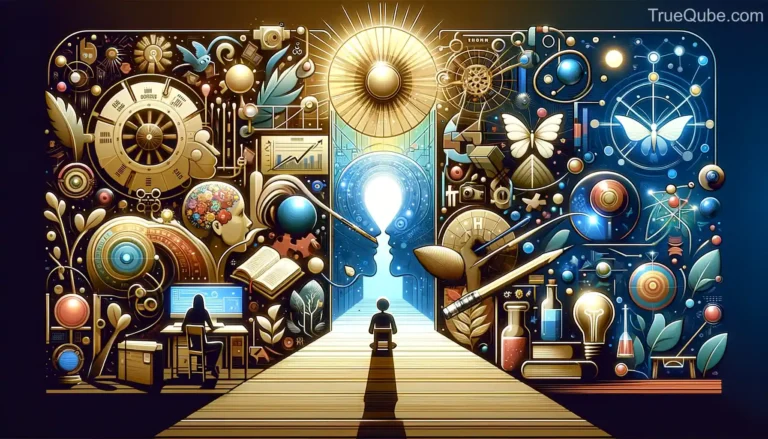From Novice to Pro: How to Improve Your Video Editing Skills
Introduction
Video editing skills have become increasingly valuable in today’s digital landscape. Whether you’re a content creator, marketer, or aspiring filmmaker, the ability to craft visually captivating and engaging videos is essential. With the rising popularity of online videos, it’s crucial to stand out from the crowd by delivering high-quality content. Understanding the basics of video editing, such as utilizing the right tools and software, is the first step towards refining your skills. By building a strong foundation in file organization and pre-production planning, you can streamline your workflow and save valuable time during the editing process.
Mastering the editing process involves more than just arranging clips on a timeline. It’s about creating a seamless flow, experimenting with transitions and effects, and strategically incorporating audio elements to enhance the overall storytelling experience. Furthermore, delving into advanced techniques like color grading and visual effects can add a professional touch to your videos, elevating them to the next level.
In this blog post, we will delve into each stage of the video editing journey, providing practical tips, techniques, and insights to help you progress from a novice to a pro. So, if you’re ready to unlock your creative potential and take your video editing skills to new heights, let’s dive in!
Understanding the Basics of Video Editing
Building a strong foundation is essential in video editing. Organizing and managing your video assets is key to maintaining an efficient workflow. Create a well-structured file system that allows for easy access and retrieval of your media files. Additionally, investing time in pre-production planning, such as storyboarding and scripting, can help you visualize your final video and streamline the editing process.
The video editing process involves several key steps. It is the process of transforming raw footage into a visually engaging video using video editing online tools and software. Start by importing your video footage into the editing software of your choice. Trim and cut your clips to remove any unwanted portions or mistakes, ensuring a smooth and concise final product. Experiment with different transitions, such as cuts, fades, or dissolves, to seamlessly move between clips and maintain viewer engagement.
By understanding the basics of video editing, building a strong foundation, mastering the editing process, and utilizing advanced techniques, you can improve your video editing skills and create captivating videos that resonate with your audience.
Building a Strong Foundation
Organizing and managing your video assets is crucial to maintain an efficient workflow. Create a file structure that allows for easy access and retrieval of your media files. Categorize your files based on project, date, or content type. This organization will save you time and frustration when searching for specific clips or assets.
Before diving into the editing process, spend time in pre-production and planning. Storyboarding and scripting can help you visualize your final video and ensure that you have all the necessary shots. This planning phase is particularly important for larger projects, such as short films or documentaries. It helps you map out the overall structure of your video and identify any potential issues before you start editing.
Mastering the Editing Process
The video editing process involves several key steps. It is the process of transforming raw footage into a visually engaging video by using video editing online tools and software. Start by importing your video footage into the editing software of your choice.
The editing process typically involves three main steps: importing, trimming, and sequencing clips. Import your footage into your chosen editing software and organize them into bins or folders. This step ensures that all your clips are readily available for editing. Next, trim your clips to remove any unwanted portions or mistakes. This process helps streamline your video and maintain viewer engagement. Another essential step in the video editing process is compressing your final video using a video compressor tool or software. This step reduces the file size while preserving quality, optimizing your video for various platforms and devices.
Sequencing is where you arrange your clips on the timeline to create a cohesive narrative. Experiment with different placements and order to find the most compelling storytelling approach. As you gain experience, you’ll develop an instinct for pacing, rhythm, and flow.
In addition to sequencing, explore the use of transitions, effects, and overlays to add visual interest to your videos. Transitions, such as cuts, fades, or dissolves, help smooth the transition between clips. Effects, such as color grading, can enhance the overall look and feel of your video. Overlays, such as text or graphics, can provide additional context or information to your viewers.
Enhancing Your Video with Audio
Audio plays a vital role in video editing, as it helps set the mood, evoke emotions, and enhance the overall viewing experience. Choose appropriate background music and sound effects that match the tone and style of your video. There are various websites and libraries, such as Epidemic Sound and AudioJungle, where you can find royalty-free music and sound effects to use in your projects.
Ensure that your audio levels are balanced throughout your video. Use audio editing tools to adjust volume levels, remove background noise, and enhance clarity. Additionally, consider incorporating voiceovers or narration to provide context or storytelling elements. The right audio elements can elevate your video, making it more engaging and memorable for your audience.
Utilizing Advanced Editing Techniques
To take your video editing skills to the next level, explore advanced techniques such as color grading and correction. Color grading involves adjusting the colors, tones, and contrast of your footage to create a specific mood or style. This technique can significantly enhance the visual impact of your videos.
Text and graphics can also elevate the storytelling aspect of your videos. Consider adding titles, subtitles, or captions to provide additional context or highlight important points. Motion graphics and visual effects can add a professional touch to your edits, making them more visually engaging.
Conclusion
Improving your video editing skills is a continuous process. By understanding the basics, building a strong foundation, mastering the editing process, enhancing your videos with audio, and utilizing advanced editing techniques, you’ll be well on your way to becoming a pro. Remember to practice regularly, seek inspiration from other creators, and stay updated with the latest trends and tools in the industry.
With dedication and perseverance, you can refine your video editing skills and create compelling videos that captivate and resonate with your audience. So, start honing your skills, unleash your creativity, and let your video editing journey begin!

Shahid Maqsood, an MBA and Master in Mass Communications, is a seasoned writer with over a decade of experience. Specializing in news and celebrity coverage, he brings a unique perspective from his love for hunting and camping. His work spans multiple platforms like dosttrusty.com and newsbreak.com,Quellpress.com , airriflehunting, and bruitly.com showcasing his versatility and depth. Shahid’s insightful articles reflect his expertise, authoritativeness, and trustworthiness, making him a respected and reliable voice in digital content creation. His contributions engage and inform readers, embodying professionalism and passion in every piece.