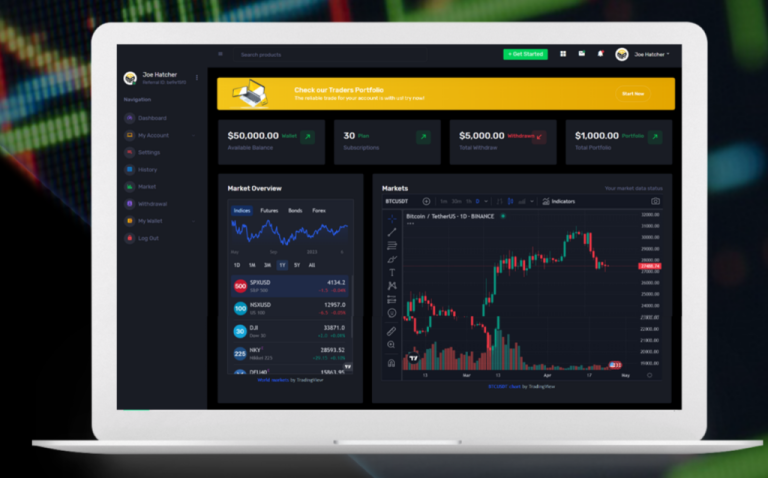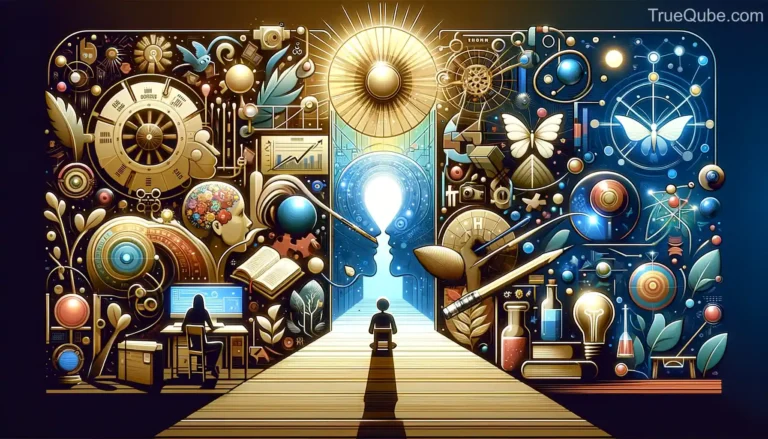Top Advantages of Using a VPN for Online Security and Privacy
VPNs provide a layer of security that protects your information from hackers. Hackers can’t intercept your data because it’s encrypted between the VPN server and your device.
A VPN helps bypass geographic restrictions (the “this content is not available in your region” message). It also prevents your ISP from throttling your connection when downloading too many HD movies or using other bandwidth-intensive activities.
Security
Whether browsing the web from your home computer or using a company laptop on the road, VPNs provide online security that can help protect your personal and professional data. When you connect to a VPN, all the data between your device and the VPN server is encrypted, making it impossible for hackers or other cybercriminals to see what you’re doing on the internet. This helps to shield you from prying eyes, especially when you’re on public Wi-Fi networks where your connection is vulnerable.
You can also get around geo-restrictions on your favorite websites and streaming apps with a VPN. For example, Netflix may offer content in the United States that you cannot access in Japan and vice versa. Using a VPN that provides servers in different countries allows you to access this content without violating the platform’s terms of service.
In addition, the VPN advantages include enhanced online security, anonymous browsing, and access to region-restricted content, making it a valuable tool for safeguarding privacy and expanding internet accessibility.
In addition, a VPN encrypts your internet search history and prevents the online shops you visit from keeping your purchasing or billing information on file. These details are a tempting target for cybercriminals who can maliciously steal and exploit your data. Premium VPNs also provide malware protection to scan and eliminate any threats that may slip past conventional antivirus programs.
Privacy
Most people don’t realize it, but their devices and internet connections are leaving digital footprints behind with each use. This information can be used to track your online activities, like your browsing and shopping habits. Even worse, cybercriminals can exploit this data to steal your personal information or access your financial accounts.
A VPN hides your online activity by encrypting and scrambling your data into unreadable form. This prevents hackers, government agencies, and businesses from seeing what you do online. It also keeps other users on your network from spying on your activities. This is why a VPN is so essential for remote work setups, as it protects your sensitive company data from prying eyes even when you’re at home or on the go.
A good VPN should also hide your location so you can appear to be accessing the web from a different country. This can help you find cheaper products or services or avoid price discrimination based on location or purchasing history. The best VPNs will also offer many server locations and have strict no-log policies to keep your private information safe and secure. Lastly, a VPN can bypass Internet filters and bandwidth throttling when using public Wi-Fi networks. It can also let you use geo-restricted apps and websites like streaming sports or video games unavailable in your country.
Accessibility
Using a VPN routes all your data through servers, encrypting it. This means that your ISP and the owners of any public Wi-Fi networks cannot see what you’re doing online. They also can’t snoop on your browsing history or the files you download, which makes it much harder for cybercriminals to steal your personal information.
Depending on the server locations of the VPN you choose, you can appear to be accessing the internet from a different locale. This is especially helpful to beat geo-restrictions on streaming services and other sites.
Another advantage is that it helps you avoid bandwidth throttling. This happens when an ISP limits internet speeds, often because they believe a user is approaching their data cap. But with a VPN, all your data goes through the encrypted server, so your ISP can’t tell if you’re using a lot of bandwidth.
A VPN can be used on multiple devices, including desktop computers and smartphones. You can even set up a VPN on your home router to protect all the connected smart devices, such as printers and security cameras. Many VPN providers also allow you to use a single account on all your devices, which makes it easy to secure your entire digital life. Considering how vulnerable your personal information is on the open internet, having a reliable VPN is essential for privacy and security.
Speed
Most VPN providers allow you to protect multiple devices at once. This makes it easy for you and your family to browse the web on different computers, tablets, and smartphones simultaneously. You can even connect your home Wi-Fi router to a VPN to protect all the internet-enabled devices in your home.
A VPN changes your internet protocol (IP) address, meaning the server only sees your encrypted data when you visit a website. This prevents ISPs and other data harvesters from tracking your activities online. It also keeps sensitive information, like credit card numbers and passwords, from being exposed to hackers and cybercriminals.
VPNs also help you avoid data throttling. Since your data is protected, ISPs can’t throttle your connection speed if you download too many HD movies or access geo-restricted content. The only downside is that using a VPN can slightly slow down your internet speed because the data must first be sent to and from the VPN servers.
Choosing a VPN service that offers many servers in various countries helps you get the best performance. However, remember that a VPN’s new IP address could still leave an online footprint if you visit websites or services that are against the law in your country. It is best always to use common sense and stay within the law when browsing the web.

Shahid Maqsood, an MBA and Master in Mass Communications, is a seasoned writer with over a decade of experience. Specializing in news and celebrity coverage, he brings a unique perspective from his love for hunting and camping. His work spans multiple platforms like dosttrusty.com and newsbreak.com,Quellpress.com , airriflehunting, and bruitly.com showcasing his versatility and depth. Shahid’s insightful articles reflect his expertise, authoritativeness, and trustworthiness, making him a respected and reliable voice in digital content creation. His contributions engage and inform readers, embodying professionalism and passion in every piece.